Today I was looking for a way to add an invoice to existing product in WHMCS, because I had a few people that was imported using the cpanel/WHM importer in WHMCS.
I was searching a little on google, and I found the methods really weird, like deleting the client, manually adding the client again, set up a new order, mark it as active, don’t generate order confirmation, and invoice etc, and I was like – there must be an easier way of doing this. And I found it – what we can do, is to do it the exact same way as WHMCS does when people buy something:
1st thing you need to do, is to go to the client, that you want to bill, choose the product.
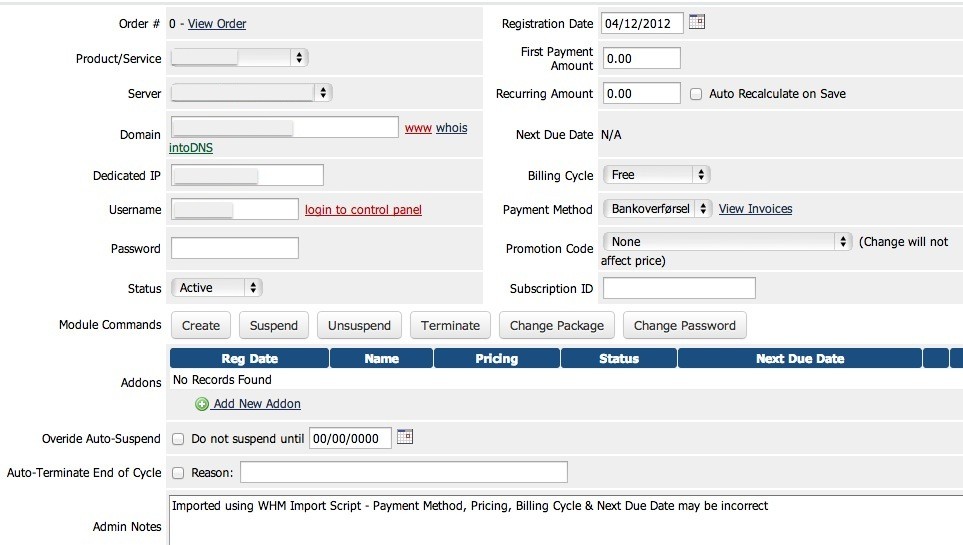
2nd you’re going to change the “Recurring Amount” to the price you want, and set the “Billing Cycle” to the period you want.
The 3rd thing you need to do is to click on “Save Changes”, it will now show a ‘Next Due Date’, this date should be set to the date you want the invoice to have a due date.
What WHMCS does by default, when ordering, is to set the due date, to the same day as people order it, but it will have a ‘grace period’ (defined in “Setup -> General Settings -> Ordering”), this grace period is the number of days to allow for payment of an order before being overdue. But since this is not an order, but more like a normal recurring invoice, it will follow the settings in the automation section. So what you can do, to allow a longer ‘grace period’ is to use the ‘Override Auto-Suspend’, so the customers account won’t be suspended before the grace period that you gave.
I hope you’ll find this useful.